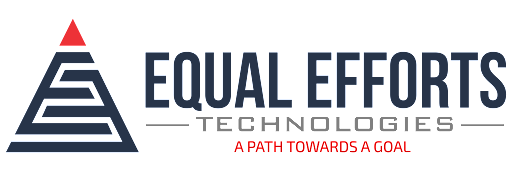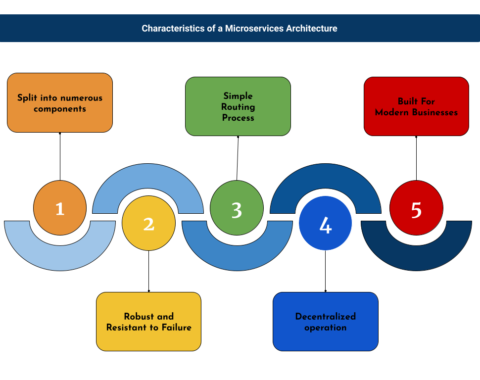What Is Apache Kafka?
Kafka is an open-source distributed event streaming platform written in Java and Scala. It is designed for high-throughput raw data and functions as a pub/sub message bus optimized for streams and high-data replay. Kafka uses a “pull-based” approach for message batching and provides an adapter SDK for custom system integration. Despite being a newcomer introduced in 2011, it has a growing collection of community ecosystem projects and open-source clients. You can find a detailed overview of Kafka and learn more about using it via this Kafka tutorial.
What is RabbitMQ?
RabbitMQ is an open-source message broker for efficient message delivery in complex routing scenarios. It runs as a distributed cluster of nodes with replicated queues for high availability. RabbitMQ employs a push model with user-configured prefetch limits for low-latency messaging. It supports AMQP 0.9.1 natively and uses plug-ins for additional protocols. RabbitMQ officially supports Elixir, Go, Java, JavaScript, .NET, PHP, Python, Ruby, Objective-C, Spring, and Swift. You can find a detailed overview of RabbitMQ and learn more about how to use it via this RabbitMQ tutorial.
What Is Apache Kafka Used For?
Kafka is great for high-throughput streaming from A to B, event sourcing, and multi-stage pipelines. Use it to store, read, re-read, and analyze real-time streaming data. Ideal for audited and message-permanent systems.
What Is RabbitMQ Used For?
Developers use RabbitMQ for reliable background jobs, intercommunication & integration between applications. It’s ideal for rapid request-response in web servers, load sharing between workers under high loads (20K+ messages/sec), and handling long-running tasks such as PDF conversion, file scanning, or image scaling.
Understanding the Difference Between Apache Kafka and RabbitMQ
These messaging frameworks have varying capabilities and approaches. This chart shows significant differences.
Architectural Differences
| Apache Kafka | RabbitMQ |
| Kafka is a distributed system for high-throughput stream event processing. | RabbitMQ uses a push model for complex message routing between producers and consumers with different rules. |
| It includes brokers that allow producers to stream data to consumers. | The architecture of the message queue system consists of producer client applications responsible for creating and dispatching messages to the broker (the message queue). |
| Topics group similar data, while partitions are smaller data storage units that consumers subscribe to. | The architecture of the message queue system consists of producer client applications responsible for creating and dispatching messages to the broker (the message queue). |
| ZooKeeper manages Kafka clusters and partitions for fault-tolerant streaming, but the KRaft protocol has replaced it. | Consumers can subsequently link to the queue and subscribe to messages for processing. |
| Producers assign a message key for each message, and the Kafka broker stores it in the leading partition of the topic, determined by the KRaft protocol’s consensus algorithms | Applications have the flexibility to produce, consume, or perform both producing and consuming of messages. Messages remain in the queue until retrieved by the consumer. |
Message Handling
| Apache Kafka | RabbitMQ | |
| Message Consumption | Kafka consumers are more active in reading and tracking information. Kafka consumers track the last message read and update their offset tracker. The producer needs to be made aware of message retrieval by consumers in Kafka | RabbitMQ ensures consumers receive messages. The consumer waits for the broker to push the message into the queue. |
| Message Priority | Apache Kafka doesn’t support priority queues and treats all messages equally. | RabbitMQ uses priority queues for messages, which allows high-priority messages to be processed before normal messages |
| Message Ordering | Apache Kafka uses topics and partitions to queue messages and consumers pull messages from the partition in a different order. | RabbitMQ preserves messages within the queue for the duration of their presence, but they may be lost in the event of the queue being deleted or the server experiencing a crash. This system operates on an acknowledgment-based mechanism. |
| Message Deletion | Apache Kafka appends messages to a log file until the retention period expires, allowing consumers to reprocess data at any time within that period. | RabbitMQ preserves messages within the queue for the duration of their presence, but they may be lost in the event of the queue being deleted or the server experiencing a crash. This system operates on an acknowledgment-based mechanism. |
| Message Retention | Apache Kafka retains messages for a configurable period, allowing data replay. We can configure time-based message retention properties for the Apache Kafka topics | RabbitMQ preserve messages within the queue for the duration of their presence, but they may be lost in the event of the queue being deleted or the server experiencing a crash. This system operates on an acknowledgment-based mechanism. |
| MessageLifetime | Apache Kafka is a log that retains messages unless a retention policy is specified | RabbitMQ is a message queue. Once a message is consumed, it is removed and an acknowledgment is sent. |
Performance
| Apache Kafka | RabbitMQ |
| Kafka can send 1 million messages in a second due to its use of sequential disk I/O. This storage system enables high-throughput message exchange by storing and accessing data from adjacent memory space faster than random disk access. | RabbitMQ can also send millions of messages per second, but it requires multiple brokers to do so. However, the average performance of RabbitMQ is 4K-10K messages per second, and its speed might slow down if its queues become congested. |
Security
| Apache Kafka | RabbitMQ |
| The architecture of Apache Kafka guarantees secure event streams through the use of Transport Layer Security (TLS) encryption and Java Authentication and Authorization Service (JAAS). | RabbitMQ provides administrators with integrated tools for overseeing user permissions and safeguarding broker security. |
Scalability and Redundancy
Kafka partitions are replicated across multiple brokers for scalability and redundancy. Storing all partitions in one broker increases the risk of failure while distributing them improves throughput and reduces risk. RabbitMQ uses round-robin queues to distribute messages evenly and allow multiple consumers to read messages at once.
Sequential Ordering
Kafka uses topics to differentiate between messages, and Zookeeper tracks the offset so that it can be utilized by any consumer wishing to read a topic. RabbitMQ maintains the order of messages in the broker’s queue.
Pull vs Push Approach
Kafka uses a pull mechanism, while RabbitMQ uses a push mechanism to deliver messages to consumers. Kafka keeps track of the offset to organize data by partitions. RabbitMQ ensures delivery by sending an acknowledgment and resending a message if there’s a negative response.
| Apache Kafka | RabbitMQ | |
| Acknowledgments | In Kafka, it is not necessary to send an acknowledgment reply to the broker. | After reading the message, the consumer sends an acknowledgment (ACK) reply to the broker. |
| Approach | To receive a batch of messages from a specific point, the consumer needs to send a request to pull them. | The producer is the one who decides when to push the data. |
| Consumer Mode | Dumb Broker/Smart Consumer | Smart Broker/Dumb Consumer. |
| Data Analysis | Kafka was designed to track user actions on a website, such as page views, searches, and uploads. | In RabbitMQ, The website does not permit user activity. |
| Data Flow | Unbounded flow; key-value pairs stream to assigned topics. | Bounded flow; messages sent by producers, received by consumers. |
| Data Type | Kafka works best with operational data like process operations, auditing and logging statistics, and system activity. | RabbitMQ is best for transactional data, such as order formation and placement, and user requests. |
| Data Unit | In Kafka, it takes the form of a continuous stream. | In RabbitMQ, the fundamental data unit is a message. |
| Data Usage | Kafka is better suited for operational data like process operations, auditing and logging statistics, and system activity. | RabbitMQ is recommended for transactional data, such as order formation and placement, and user requests. |
| Distribution | Kafka consumers get distributed through topic partitions. Each consumer consumes messages from a specific partition at a time. | There are several consumers present for each queue instance. These consumers are known as Competitive consumers as they compete with one another to consume the message. But, the message can be processed just once. |
| Event Storage Structure | Kafka offers a distributed architecture that ensures high scalability, fault tolerance, and efficient event log storage and processing. | RabbitMQ, being a message broker, allows for the storage of events in the message queue until they are delivered to subscribers (consumers). |
| Fault Tolerance | Each cluster contains replicas of log files that are recoverable in the event of a failure. | RabbitMQ replicates queued messages across distributed nodes to allow for system recovery from failures. |
| Keep Accessing Data | By default, Kafka allows consumers to keep accessing messages for 168 hours (7 days). | In RabbitMQ, messages can be accessed by consumers for a maximum of 3 days (72 hours). |
| License | Open Source: Mozilla Public License | Open Source: Apache License 2.0 |
| Maintaining Sequential Order | Kafka maintains offset to keep the order of arrival of messages intact. | RabbitMQ implicitly uses a Queue that follows the FIFO property and thus keeps the proper order of messages. |
| Payload Size | Default 1MB limit | No constraints |
| Programming Language / Libraries Support | Kafka supports Node.js, Java, Python, and Ruby. | RabbitMQ officially supports Elixir, Go, Java, JavaScript, .NET, PHP, Python, Ruby, Objective-C, Spring, and Swift. |
| Protocols | Kafka uses binary protocol over TCP | RabbitMQ supports AMQP, STOMP, and MQTT. |
| Secure Authentication | Supports standard authentication and OAuth2 | Supports Kerberos, OAuth2, and standard authentication |
| Synchronicity Of Messages | Durable message store that can replay messages | be synchronous/asynchronous |
| Topology | Kafka uses publish/subscribe topology and sends messages across streams to correct topics for consumption by authorized groups. | RabbitMQ uses exchange-queue topology and routes messages to various queue bindings.Exchange Type: Direct, Fan Out, Topic, Header-based |
| Usage Cases | Kafka utilizes a straightforward, high-performance routing approach that’s ideal for big-data use cases. | RabbitMQ is well-suited for handling blocking tasks, contributing to quicker response times from the server. |
Similarities between Apache Kafka and RabbitMQ
Reliable message brokers like RabbitMQ and Kafka provide scalable and fault-tolerant platforms for data exchange on the cloud.
We will now highlight some important similarities that exist between RabbitMQ and Kafka.
Scalability
Kafka and RabbitMQ can handle a large volume of messages. Kafka allows adding more partitions to distribute message load evenly. RabbitMQ can allocate more computing resources to increase message exchange efficiency. RabbitMQ consistent hash exchange balances load processing across multiple brokers.
Fault Tolerance
Kafka and RabbitMQ are both robust message-queuing architectures that can handle system failure. Kafka’s clusters on different servers also offer redundancy with log file replicas for recovery. RabbitMQ allows you to group brokers into clusters on different servers and replicate queued messages across distributed nodes for recovery.
Ease of Use
Both Kafka and RabbitMQ have strong community support and libraries that simplify message sending, reading, and processing. Kafka Streams can be used to build message systems on Kafka, and Spring Cloud Data Flow can be used to develop event-driven microservices with RabbitMQ.
When to use Apache Kafka vs. RabbitMQ?
It is important to understand that RabbitMQ and Kafka are not competing message brokers. Both are designed to support data exchange in different use cases where one is more suitable than the other.
Event Stream Replays
Kafka is suitable for applications that need to reanalyze the received data. You can process streaming data multiple times within the retention period or collect log files for analysis.
Log aggregation with RabbitMQ is more challenging, as messages are deleted once consumed. A workaround is to replay the stored messages from the producers.
Real-time Data Processing
Kafka streams messages with very low latency and is suitable for analyzing streaming data in real-time. For example, you can use Kafka as a distributed monitoring service to raise alerts for online transaction processing in real-time.
Complex Routing Architecture
RabbitMQ provides flexibility for clients with vague requirements or complex routing scenarios. For example, you can set up RabbitMQ to route data to different applications with different bindings and exchanges.
Effective Message Delivery
RabbitMQ applies the push model, which means the producer knows whether the client application consumed the message. It suits applications that must adhere to specific sequences and delivery guarantees when exchanging and analyzing data.
Language and Protocol Support
Developers often rely on RabbitMQ for clients’ applications that need to maintain compatibility with older protocols like MQTT and STOMP. Unlike Kafka, RabbitMQ also offers support for a wider variety of programming languages.
Use Apache Kafka if you want to:
Process event streams at scale. Analyze data in real time. Pull-based consumption approach. Build event-driven, low-latency applications.
Use RabbitMQ if you want to:
Task: Build a traditional publish-subscribe (pub-sub) mechanism that includes the following features:
- Employ various message-routing techniques.
- Implement inter-process communication for microservices.
- Utilize messaging features such as ordering, priority, and queuing that are not available in Kafka.
- Use a specific messaging protocol.
- Allow both push-based and pull-based consumption approaches.
Apache Kafka Use Cases
- Tracking High-throughput Activity: You can use Kafka for different high volume, high throughput activity tracking like tracking website activity, ingesting data from IoT sensors, keeping tabs on shipments, monitoring patients in hospitals, etc.
- Stream Processing: Use Kafka to implement application logic based on streams of events. For example, for an event lasting for several minutes, you can track the average value throughout the event or keep a running count of the types of events.
- Event Sourcing: Kafka supports event sourcing, wherein any changes to an app state are stored in the form of a sequence of events. For example, while using Kafka for a banking app, if the account balance gets corrupted somehow, you can use the stored history of transactions to recalculate the balance.
- Log Aggregation: Kafka can also be used to collect log files and store them in a centralized location.
- Kafka is best for big data cases that require extremely fast throughput. With its retention policies, it is also good for clients who want to connect and get a history of messages to replay.
RabbitMQ Use Cases
- Complex Routing: If you want to route messages among many consuming apps like in a microservices architecture, RabbitMQ can be your best choice. RabbitMQ consistent hash exchange can balance load processing across a distributed monitoring service. You can also use alternate exchanges to route specific portions of events to specific services for A/B testing.
- Legacy Applications: Another use case of RabbitMQ is to deploy it using available plugins (or building your plugin) for connecting consumer apps to legacy apps. For example, communicate with JMS apps using the Java Message Service (JMS) plug-in and JMS client library.
- RabbitMQ would be the better option in situations where complex routing and low-latency delivery are needed.
Conclusion
Apache Kafka and RabbitMQ are two excellent options for constructing messaging infrastructures. Each platform has its own set of strengths and weaknesses. In this article, we have compared and contrasted the two platforms in various areas. We hope that this comparison will assist you in selecting the most appropriate platform for your business.