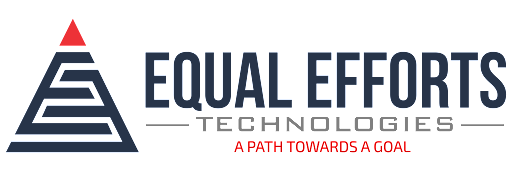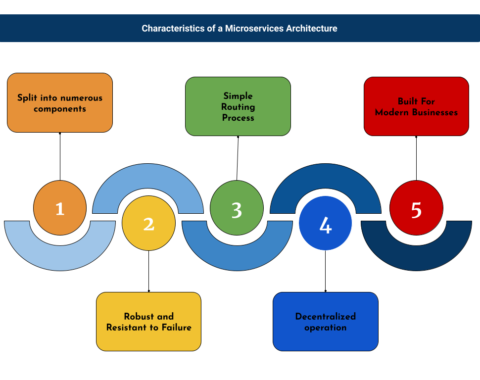Simple Mail Transfer Protocol, abbreviated as SMTP, is a widely used protocol for facilitating the exchange of email messages between servers through specified commands.
SMTP comprises a set of directives tailored for online email transmission, necessitating the use of SMTP commands whenever you wish to send an email.
Clients utilize SMTP to dispatch emails to the server, adhering to a set of communication rules that dictate the guidelines for server interaction.
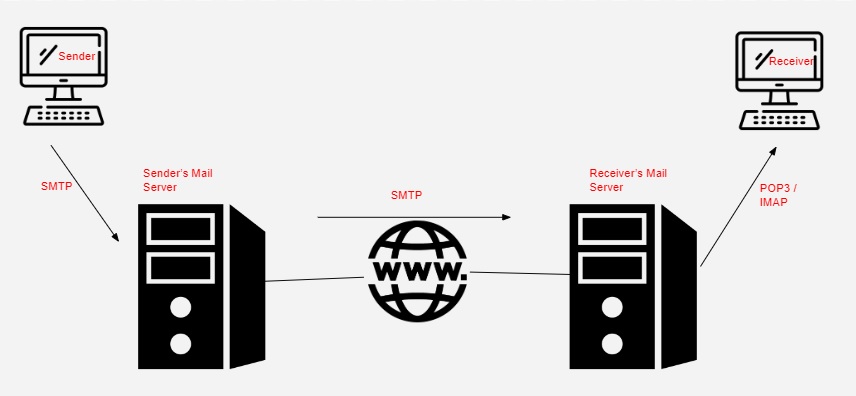
How SMTP works?
SMTP operates within a client-server model, as described below:
An email server, acting on behalf of an email client, transmits a message via SMTP to another email server.
The email, relayed through an SMTP relay service, reaches the destination email server.
The receiving email server retrieves incoming mail using the IMAP protocol and deposits it into the recipient’s inbox, accessible through an email client.
For instance, when a user clicks the “send” button, a TCP connection is established, connecting to an SMTP server. Upon receiving the client’s TCP connection, the SMTP process initiates communication via port 25 to transmit the email.
The SMTP client then issues instructions to the server regarding the handling of data, such as sender and recipient email addresses, as well as the email’s content. Subsequently, an MTA (Mail Transfer Agent) verifies whether both email addresses originate from the same email domain. If they share the same domain, the email is dispatched; otherwise, the server employs the Domain Name System (DNS) to determine the recipient’s domain, forwarding the email to the appropriate server. The recipient can then access the email using the IMAP or POP3 protocols.
Components of SMTP
Mail User Agent (MUA)
It facilitates the creation and transmission of email messages, responsible for generating emails to be sent to the Mail Transfer Agent.
Mail Submission Agent (MSA)
An application that collaborates with the Mail Transfer Agent (MTA) to relay emails received from a Mail User Agent (MUA).
Mail Transfer Agent (MTA)
It is designed to manage the transfer of emails between systems using the SMTP protocol.
Mail Delivery Agent (MDA)
It is also known as the local delivery agent, assists in the final delivery of mail to the local system.
SMTP Ports
- We have the option to employ various SMTP ports as communication access points for transmitting our emails across a network. Ports 25, 467, 587, and 2525 are commonly used for this purpose. Nevertheless, it’s worth noting that port 467 is considered outdated.
- Port 25, although traditionally the primary choice for SMTP relay, frequently encounters blockage by cloud service providers and Internet Service Providers (ISPs). Port 587 remains the preferred option for contemporary applications, while port 2525 serves as an alternative in cases where the standard ports are inaccessible.
Types of SMTP Servers
Normal Server
This standard SMTP server effectively manages email queuing and identification for delivery. To enable both incoming and outgoing email delivery, it is necessary to specify the local domains handled by the server. If relaying is permitted, emails originating from different domains can reach their intended recipients.
SMTP Proxy Server
It’s important to distinguish between an SMTP server and a proxy server. An SMTP proxy server has the capability to monitor emails, modify their content, and even reject unnecessary messages. However, it relies on a separate genuine SMTP server for connections. Proxy servers are exclusively employed for delivering inbound email.
Advantages of SMTP
- Facilitating bulk email distribution
- Offering cost-effectiveness and extensive coverage
- Furnishing email tracking capabilities
- Ensuring dependable and swift email delivery
Disadvantages of SMTP
- Several firewalls have the potential to block the standard SMTP port.
- The issue of SMTP security looms large.
- Its straightforward nature imposes limitations on its versatility.
- It exclusively permits the use of 7-bit ASCII characters.
- SMTP servers might decline an entire message if it exceeds a specific length.
- Transmitting your message often entails extra exchanges between servers, leading to delays and an increased risk of non-delivery.